- More than a 1-year warranty
- Available in different styles, sizes, colors, types.
- Convenient to carry, quiet, and low power use
Why professional GoldMore USB Fans Manufacturer
We specialize in manufacturing and producing USB Powered Fans and USB Mini Fans. Our USB fans can also be used as promotional gift products.
Perfect After-sales Service and Technical Support, We offer USB Fan R & D and manufacturing, we have the perfect after-sales service and technical support.
Long Operation Life and Easy Operation, We feature compact designs that are convenient to carry, quiet, and low power use, USB fans with large fan blades feature high power, a long operation life, and easy operation.
Goldmore Camping Light Series
Goldmore: Your Best USB Fan Manufacturer in China
GoldMore USB fans blend traditional with modern-day style and as tough as they are beautiful. With multiple sizes, decorator-inspired finishes, and versatile styles, you will surely find exactly what you need. Our USB fans can also be used as promotional gift products.
GoldMore USB fans are convenient to carry, quiet, and low power use. And our USB fans with large fan blades feature high power, a long operation life, and easy operation. These USB fans are produced in the highest quality, it is affordable and has comprehensive technical support lifting.


We Have Plenty of USB Fans For You
Goldmore USB fans are available in different styles, sizes, colors, types and materials, etc. Variety of USB fans includes a USB cooling fan, a mini pocket fan, desk fan, LED USB fan, solar light fan, desk clip fan, handheld fan, multifunctional fan, etc.
At GoldMore, we specialize in manufacturing and producing USB-powered fans and USB mini fans, and we had the perfect after-sales services and technical support. And we are ready to offer customer service to address any of your concerns with the product.
Leading USB Fans Supplier Provides Best Services
Our USB fans have more than 1-year of warranty service and can be delivered up to 7-10 days. We, at Goldmore strive to provide the best quality service to you with our professional, qualified design engineers and dedicated QC team.
GoldMore insists on providing the highest standard of SQDP to every guest and giving them the best USB fans solutions. GoldMore USB fans have been certified by an authoritative testing authority and have passed additional internal tests exceeding the industry ANSI/NEMA fl-1 standard.
Whatever USB fan you need, there is a GoldMore fan that fits your requirements. Our thousands of USB fans will support your start-up business and skyrocket your brand in the market, send us a design and we will make the perfect USB fan for you.


Goldmore is the leading USB fan manufacturer and supplier in China. Our USB fans blend traditional with modern-day style, and, finally. Our outdoor USB fans especially are as tough as they are beautiful. With multiple sizes, decorator-inspired finishes, and versatile style, you’re sure to find exactly everything you need.
We produce our Mini USB Fan in high quality; it is affordable and has comprehensive technical support lifting. And we are ready to offer customer service to address any of your concerns with the product.
You May Also Like
The Ultimate Guide to USB Fans
USB fans are more versatile since USBs generally are versatile.
Plus, other charing methods can be added to a USB fan.
The USB charging is eco-friendly and easy to use. It also grants a longer battery life.
USB is the future of electronics, including fans, and with us, your business journey will be a breeze.

USB desk fan
Generally, you’d have a base, a motor with a hub, blades, a protective cage or a grill, an
A hub is what connects the motor to the blades, like a bridge.
Also, there could be one set of blades or two.
Typically, you would need two sets of blades if you are transforming the air somehow.
This could mean that there is a cooling system, a humidifier system, or an ionization system.
If you aren’t planning to change the air, then one simple set of blades is sufficient.
Besides the base, some USB fans also have handles and hooks.

Parts of a USB fan
Small USB fans include free-standing fans, phone and laptop fans, and handheld fans
Free-standing fans could be very small, or bigger.
The small ones could also be worn on the user’s wrist like a watch, or clipped onto clothing as a brooch.
Because they are so small, they are not practical, but they do serve as fun appliances.

Very small fan
Another option for small fans is an around-the-neck fan. It consists of 2 small fans connected by a wire.
These can be angled in different ways and must be well protected since there is a risk of hair getting sucked into them.
Plus, they look like and can be combined with a hug LED book light.

Hug USB fan
Another free-standing design, but of a bigger size, is a general desk fan with a phone stand.
It allows the user to place their phone somewhere on the fan, so they can watch a video with a refreshing breeze.

Fan with phone stands
This segways us into phone and laptop USB fans.
These are also very small and don’t have a base.
They can be either silicone or have a gooseneck that extends.
The longer gooseneck ones are for laptops, whereas short silicone ones are for phones.
They are very simple and don’t have buttons, automatically starting to work once plugged in.
Thus, they are cheap, quick, and easy to manufacture.
However, since these are small, they don’t have grills, which poses a danger.
![]()
Silicone phone USB fan
Finally, we have the handheld fans.
These are useful, especially if the fan has a separate free-standing base.
These can also be in different designs, such as a panda design that Goldmore has.
Plus, these are especially great with a misting function.

Handheld USB fan
For more design ideas, contact us today!
Similar to different LED lights that Goldmore offers, the base types for USB fans are free-standing, handle, suction cup, and clamp.
There could also be a hook that suspends the fan from a camping tent.
Free-standing bases can be separate or intact with the fan.
Separate ones are used with small handheld fans, where there is a separate base to make the fan stand.
Intact bases can be of any shape: boxy, circular, act as a frame, have wire legs.
All of these you can find on Goldmore.
Such fans are useful as they can be put anywhere, and the free-standing base lets you experiment with designs.

Free-standing frame base
Besides these, there are bases that double as handles.
It makes them versatile and easy to carry or hang somewhere.
Such fans are perfect for gardening or camping since they are portable.
Plus, instead of a handle, you can have a hook that makes it easier to hang the fan around.

Handle base
One of the more unusual bases is the suction cup.
These are great for cars, windows, or any other smooth surface to stick the fan onto.
It is versatile, but may not be durable and could fall off.

Suction cup base
Finally, you can have a clamp base.
It allows your customers to attach it anywhere – on a computer, on a shelf, on a table, or even a chair.
Typically, the bottom part of the clamp is flat, serving as a free-standing base as well.
Thus, these are super versatile and can be marketed to busy students or busy parents.

Clamp base
USB fans are very versatile and can serve many purposes, especially when crossed with a humidifier or an LED light.
For example, the fans can be hung on a wall with a handle as part of the interior.
It can also be put in offices, study spaces, dormitories, classrooms, and bedrooms.
Some fans can serve as night lights and fans

Interior fan
Besides that, USB fans can be put in cars to replace car ACs.
These can either go on the front panel, the window, or the top part of the seat.
What’s more, Goldmore fans are well adapted to serve your customers in the wild.
Our camping lights are combined with fans.
These have hooks that allow the fan to hang from the tent.

Car fans
Returning to the interior, USB fans can be used as computer block coolers.
Just place the fan near the computer, and it won’t suffer from overheating.
This is especially great for IT specialists or other people that work at their computer all the time.

Computer fan
Finally, our mini USB fans deserve a word as well.
Because of their size and the USB port, they can be taken anywhere.
There are different computer fans, as well as phone fans.
And not to mention handheld and pocket fans.

Mini fan
USB fans are powered via USB ports connected to a laptop, a regular socket, a car charger, and a power back.
Plus, there is a selection of solar USB fans with panels attached.
Solar fans are especially great with LED fans.

Solar USB fan
Normally, USB fans use 1200mAh to 2600mAh batteries of the AA and the AAA types.
This gives them enough charge for about 3-5 hours of work.
Aside from regular recessed or 3D buttons, you can also have touch buttons and dials.
Goldmore offers a huge selection of touch buttons.
They are practical, modern, and easy to use.
Plus, with proper programming and design, you can reduce the chance of accidentally turning the fan on by making it respond to human touch only.
Dials are an unusual design, but they also are practical.
By turning the dial, you can let your users fine-tune the speed of airflow, as well as creating an interesting aesthetic.

The dial on a USB fan
On average, USB fans take about 5 volts and anywhere from 500 to 3000 milliamperes.
Some fans can take up to 12 volts.
Voltage is basically how much power there is, and current is how fast it’s going.
The two are different and inseparable.
Voltage controls the speed of the fan’s blade rotation.
Since the current is an effect of voltage, it also indirectly contributes to the speed of rotation.
Typically, USB fans can output 0.9-4.5 watts, which isn’t much for a laptop.
Thus, you don’t have to worry that USB fans overload computers.
This is enough to get the air to flow at 2-4 meters per second.
USB fans create noise from the motor, as well as the blade elements.
Desk fans are more prone to being noisy because they are bigger than mini fans.
Also, desk fans are likely to be used indoors, where noise is more audible.
On the other hand, mini fans are mostly used outdoors where other sounds drown any noise made by the fan.
According to some tests, desk fans produce 43-53 dB of noise, but they can also go up to 18 dBA.
Now, the two measurements are different, and you can learn all about them here.
Plus, when fans are blowing air, they also get dust mixed in.
This dust sometimes gets stuck and disrupts the blades, causing them to rattle.
Why is all this important?
Well, the less noise the fan creates, the better its quality – both of the motor and the blades.

USB fan measured for dB
There aren’t limits on how small USB fans can be.
There are plenty of mini models. However, there is a size that is not recommended to go over.
As mentioned before, desk fans are the biggest USB fans.
They usually are for a student’s desk or an office cubicle.
These spaces are usually limited and crowded with other things.
Thus, the fan shouldn’t be larger than 18 cm, or 7, in diameter, because otherwise, it will take up valuable space.
It does, but not much. When there are fewer blades, they create less air drag and less pressure on the motor.
This results in the blades being able to move faster, which, in turn, moves air more efficiently.
This means that the air moves faster and feels cool.
However, if the motor is powerful enough, fans with 4-5 blades can also achieve this effect.
The number of blades more often depends on the aesthetics of the design rather than on aerodynamics.
Futuristic bladeless USB fans are on the rise.
There are several designs of such fans, with the 2 most prominent as the Dyson-like ring and the conch.
Both work on the same principle – playing with air pressure.
There are small blades hidden in the body of these fans.
The blades draw in the air like a vacuum, creating a low-pressure zone.
Surrounding air then is drawn to balance the void, creating airflow.
This technology produces a very uniform wind, as opposed to choppier traditional fans.

Ring and conch bladeless USB fans
There are plenty of such versatile options.
You can request either an air cooler or a fan humidifier.
An air cooler has hidden blades in its body.
The user has to pour water or ice into a special compartment.
The blades will draw in air that will pass over the water/ice.
This cools the air down, as well as somewhat humidifies it.
Plus, with an additional dust filter, your fan can boast purifying properties.

USB air cooler
Also, there are fan-humidifier hybrids.
Unlike air coolers, these ones have 2 independent from each other systems.
The fan works as usual.
But there is a water compartment that sprays fine mist as the fan is working.
Thus, these fans are commonly called “misting fans”.
While this is not the typical evaporative humidifier, the airflow from the fan still spreads around the moisture.
These are usually handheld but can be in any other design as well.

Misting fan
There are several factors in the shape of a blade that determines its aerodynamic properties.
One such factor is blade pitch.
It describes the angle of the blade relative to the surrounding air.

Different blade pitches
If the pitch is small, closer to 10 degrees, then the blade is flat.
This means that it will need a smaller motor since flat blades are easier to move, but they don’t propel as much air.
Conversely, a steeper pitch requires a powerful motor, but will also move more air.
A similar principle goes for straight versus curved blades.
Curved ones move more air, but generate noise, while straight blades are quiet and move less air.
Another shape factor is the overall shape, such as length and width.
Blades that are too wide, too long, too short, or too narrow won’t move the air well.
This also goes for thickness.
Blades that are thick will be heavy, but very thin blades will be too bendable.
Thus, you need to strike a golden mean for all this.
Our engineering team will be glad to help you out!
Unless you want to import a mini USB fan, you definitely need a protective cage – also called the grill.
Without it, the user is running the risk of injuring themselves by accident.
Even if the blades are dull, the impact will still hurt, so a grill is necessary.
The designs of the grill matter more than people normally think it does.
But it affects the noise the fan makes as well as the airflow.
The first design is a circle design.
It is very commonly used and has many different variations of itself.
Usually, these are wire grills made of many ripple-like circles and diagonal wires.
These wire grills don’t contribute much to noise, unless the circles are wide, which creates a whining noise.
In terms of airflow, this design does not restrict it.

Circle grill
Next, we have the turbine grill design.
It is also very common with USB fans.
It has wires that go from the outside in, like spokes on a bike.
While it is also a wire grill, it can be louder with the whining.
Also, it cuts the airflow into chunks, which isn’t too big of a deal as long as the wire is thin.

Turbine grill
A swirl grill has wires going into the center like a tornado.
It produces an average amount of noise and has average airflow.
However, these grills can be broken more easily, so make sure they are sturdy.

Swirl grill
Finally, we have a horizontal grill.
It can be plastic and have wide lines that are angled or thin horizontal wires.
These also produce a whining noise and restricts the airflow.

Horizontal grill
Overall, grills should have thin wires so as not to tamper with airflow.
Also, grills can be different on the front and the back since they serve different functions.
A popular solution for back grills is turbine ones because they effectively draw in air.
Plus, removable grills are the most useful since they allow the user to clean some dust-out, prolonging the fan’s life.
For more details, contact us today!
Just like the rest of the USB fan body, the grills are made from ABS, PP, and TPE – or plastics and rubber.
Some metals, like aluminum, and silicone can also be used.
The head diameter affects the size of blades, which are directly responsible for airflow strength.
For example, desk fans range from 12 to 20 cm, or 5-8 in.
Within this range, you can have fans that are too big and breezy or too small and weak.
At the same time, fans with smaller head diameters tend to have faster blade speeds to match bigger fans.
This results in noise and rattling, so it is also something the head diameters indirectly affect.
Oscillation is moving back and forth.
An oscillating fan is one that oscillates or moves the head from side to side to ventilate a wider area.
These are great for larger fans, possibly wall-mounted USB fans, as well as medium-sides desk fans.
As for bigger desk fans, the oscillating movement will disrupt the desk space.
Meanwhile, mini fans don’t need to oscillate since they are made to cover a small area.
Of course! Some fans can even do a full circle, while some have a certain angle they can’t go past.
This is great for people who want to be fully ventilated from waist to head.
You can request both a fan that can be manually fixed into an angle or one that is programmed to oscillate up and down.

Vertically rotating fan
There is a wide variety of USB fans that have additional LED features.
Generally, they split into 2 categories: LEDs on the case and LEDs on the blades.
Some case LED fans can have a flashlight part or a light panel.
The flashlight type can be placed anywhere and used as a garden light.
These ones aren’t as useful as panel lights.

Flashlight fan
The light panel can be of any shape, including a ring light.
These light panels are very useful as garden lights, decorative lights, and even night lights.
Because some are in a ring shape, you can market these to vloggers since they need ring lights for good lighting in a video.
Plus, if you add a hook or a handle to the panel LED fan, then you can sell it as a camping light.

Panel LED fan
Finally, there are LED fans with lights right on the blades of the fan.
These, of course, don’t have protective cages, so be careful!
You can either program it to show time or a message that the user types in.
Because these are USB fans, this could be done through an app or program.
Basically, as the blades are spinning, certain LEDs light up, creating a clock and a fan.

Blade LED fan
Aside from practical LED designs, there could also be different decorative options where you can be as creative as you want.

Decorative LED fan
Usually, the LEDs used are 5mm, and sometimes surface-mounted ones.
COB is not usually used because it draws a lot of power and maybe too bright.
Many USB fans have about 2-3 speed options. Usually, the low one reaches 2 meters per second, while the high one reaches up to 3.5 meters per second.
These modes don’t just regulate the speed and strength of airflow, but also the noise.
Thus, high speed is great for hot days or the outdoors, while the low speed can actually be used during the night.
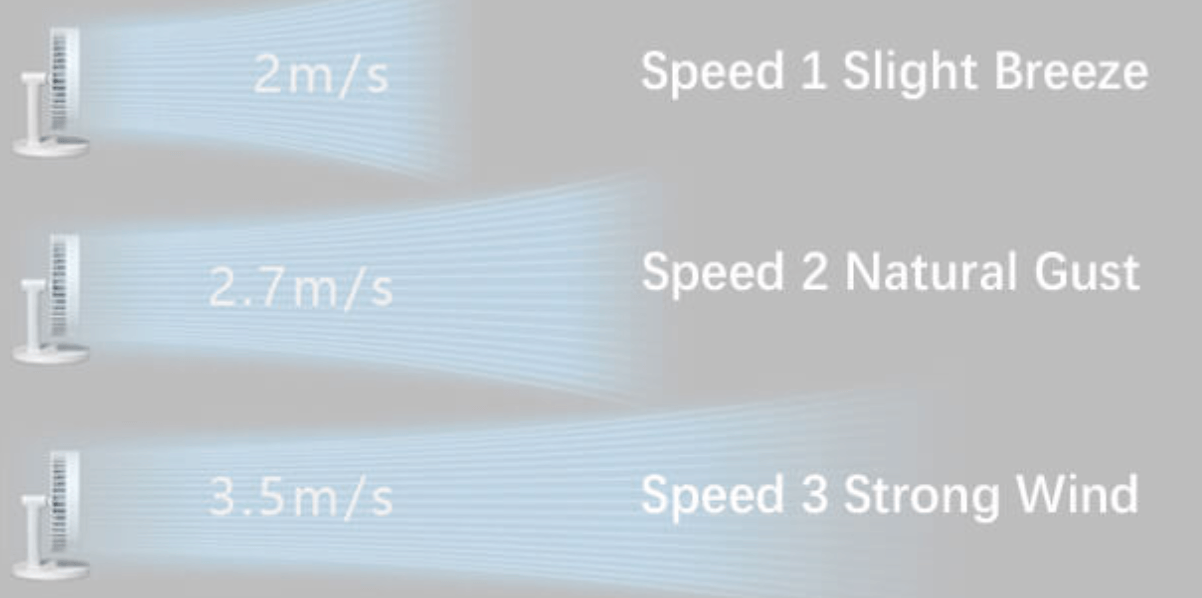
Possible speeds
The USB fan market is forecasted to grow, especially in Asia-Pacific, North America, and Europe.
Plus, it is better to import to Europe because of the US-China trade war, such as raising taxes.
For more information, look through an official market analysis or simply contact us!











